
Long-tail keywords have become a cornerstone of modern SEO strategies. These longer, more specific search terms may not generate the same volume of traffic as broader keywords, but they tend to attract highly targeted visitors with a greater intent to engage. Google, with its suite of tools, provides a treasure trove of opportunities for finding and leveraging long-tail keywords effectively.
In this article, we’ll explore the methods for finding long-tail keywords using Google tools, their importance for SEO, and actionable tips for integrating them into your content strategy.
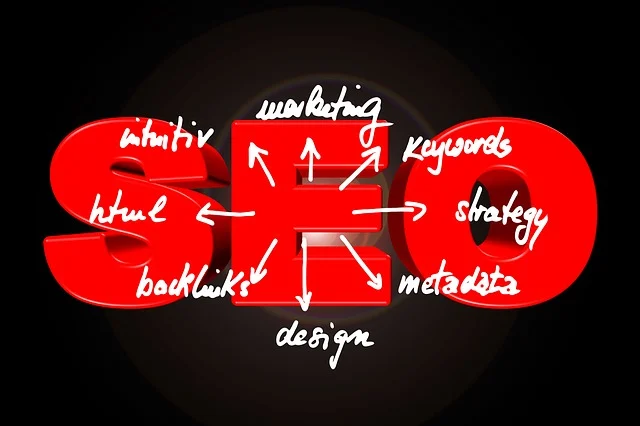
What Are Long-Tail Keywords?
Long-tail keywords are phrases that consist of three or more words and are usually highly specific. Unlike broad or “head” keywords (e.g., “shoes”), long-tail keywords focus on particular niches or user intents (e.g., “best running shoes for women with flat feet”). These keywords typically have lower search volume but higher conversion rates because they target users who are further along in their decision-making process.
Why Focus on Long-Tail Keywords?
- Lower Competition: Long-tail keywords are less competitive, making it easier to rank for them.
- Higher Conversion Rates: Users searching for specific terms are often closer to making a purchase or decision.
- Improved User Experience: By addressing specific user queries, you provide more value, which can enhance engagement and reduce bounce rates.
- Voice Search Optimization: With the rise of voice search, natural language queries often align with long-tail keywords.

Using Google Tools to Find Long-Tail Keywords
Google offers several tools and features that can help uncover long-tail keyword opportunities. Here’s how to use them effectively:
1. Google Search Autocomplete
When you type a query into the Google search bar, autocomplete suggestions appear as dropdown options. These suggestions are based on real user searches and can provide valuable insights into popular long-tail keywords.
- How to Use It:
- Start typing a keyword or phrase related to your niche.
- Observe the suggestions Google provides.
- Note down any long-tail variations that match your content goals.
For example, typing “best coffee” might yield suggestions like “best coffee for weight loss” or “best coffee makers under $100.”
2. Google People Also Ask (PAA)
The “People Also Ask” section, which appears on many search results pages, contains questions related to your query. These questions often include long-tail keywords that highlight specific user intents.
- How to Use It:
- Enter a seed keyword into Google.
- Scroll down to the PAA section.
- Expand the questions to uncover additional queries and subtopics.
For instance, a search for “healthy snacks” might show questions like “What are the healthiest snacks for weight loss?” or “Are protein bars a healthy snack option?”
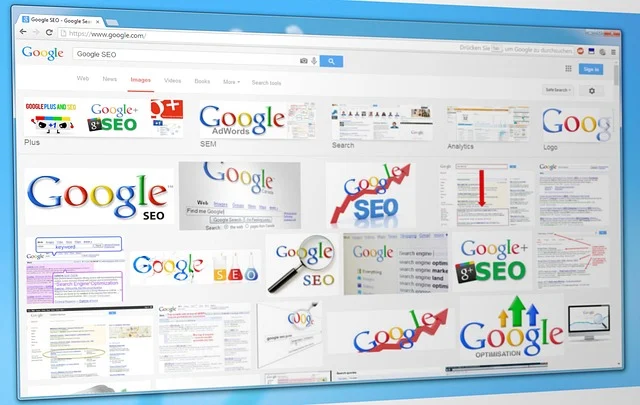
3. Google Keyword Planner
Google Keyword Planner is a classic tool for discovering keyword ideas and analyzing search volume. While it’s primarily designed for paid campaigns, it’s equally useful for organic keyword research.
- How to Use It:
- Access Keyword Planner via Google Ads (it’s free with an account).
- Enter a broad keyword or topic.
- Analyze the suggested keywords and filter for longer phrases with low competition.
For example, searching for “yoga” might yield results like “yoga for beginners at home” or “yoga poses for back pain relief.”
4. Google Trends
Google Trends helps you explore keyword popularity over time and identify emerging trends. It’s a great tool for finding seasonal long-tail keywords or understanding regional interest variations.
- How to Use It:
- Visit Google Trends and enter a keyword.
- Look for related queries and topics in the results.
- Use the comparison feature to analyze multiple keywords simultaneously.
For example, searching for “Christmas gifts” in December might reveal trends like “unique Christmas gifts for teens” or “eco-friendly Christmas gift ideas.”

5. Google Analytics
While primarily an analytics tool, Google Analytics can also help uncover long-tail keywords that are already driving traffic to your site.
- How to Use It:
- Log in to your Google Analytics account.
- Navigate to Acquisition > Search Console > Queries.
- Identify long-tail keywords that have lower impressions but higher click-through rates (CTR).
This insight allows you to refine your content strategy and target keywords that are already performing well.
6. Google Search Console
Google Search Console provides valuable data about the keywords users are typing to find your site. By analyzing this data, you can uncover long-tail opportunities.
- How to Use It:
- Open Google Search Console and go to the Performance section.
- Sort queries by CTR or impressions to find long-tail keywords with potential.
- Identify keywords that you’re ranking for on lower pages and optimize your content to improve their position.
How to Use Long-Tail Keywords Effectively
Once you’ve gathered a list of long-tail keywords, the next step is to integrate them into your content strategy. Here are some practical tips:
- Content Creation:
- Create blog posts, videos, or other content formats specifically targeting these keywords.
- Ensure the content provides in-depth answers to user queries.
- Optimize Headlines and Subheadings:
- Use long-tail keywords in H1, H2, and H3 tags to improve relevance and readability.
- Meta Descriptions:
- Include long-tail keywords in meta descriptions to improve click-through rates.
- Internal Linking:
- Link to relevant pages on your site using anchor text that includes long-tail keywords.
- Answer Questions Directly:
- Use a Q&A format or include FAQs to address user questions based on long-tail keyword research.

Examples of Long-Tail Keywords by Niche
- Fitness:
- “Best yoga poses for beginners with back pain”
- “Home workout plans for weight loss without equipment”
- Technology:
- “Best laptops for graphic design students in 2024”
- “How to fix slow internet connection on Windows 11”
- Travel:
- “Affordable family-friendly resorts in Florida”
- “Packing tips for long-term travel in Europe”
The Role of Long-Tail Keywords in Modern SEO
Long-tail keywords are integral to modern SEO because they align with user intent. As search engines prioritize relevance and context over mere keyword matching, targeting these specific phrases helps your content rank higher and perform better. Moreover, long-tail keywords often reflect conversational language, making them ideal for voice search optimization.

Conclusion
Finding long-tail keywords using Google tools is a powerful yet straightforward way to enhance your SEO strategy. From Google Search Autocomplete to Analytics and Search Console, each tool provides unique insights into user behavior and search trends. By leveraging these keywords effectively, you can attract highly targeted traffic, boost engagement, and ultimately achieve your content marketing goals.
Start exploring Google’s tools today, and watch as long-tail keywords transform your SEO results!
FAQs
1. What are long-tail keywords?
Long-tail keywords are longer and more specific search phrases, typically containing three or more words. They often have lower search volume but attract highly targeted traffic with clear user intent.
2. Why are long-tail keywords important for SEO?
Long-tail keywords are essential because they:
- Face less competition, making it easier to rank for them.
- Attract highly relevant traffic that converts better.
- Align well with conversational and voice search queries.
3. What Google tools can I use to find long-tail keywords?
You can use several Google tools, including:
- Google Search Autocomplete: Provides real-time suggestions for search queries.
- People Also Ask (PAA): Offers related questions that users frequently search for.
- Google Keyword Planner: Suggests keywords and provides search volume data.
- Google Trends: Shows keyword popularity over time and related search queries.
- Google Search Console: Highlights keywords your site already ranks for.
4. How do I use Google Search Autocomplete for long-tail keywords?
Type a broad keyword into the Google search bar, and look at the dropdown suggestions. These are long-tail keywords based on real user searches. Experiment with different prefixes or suffixes to refine results.


